Slaying Demons With Diablo III
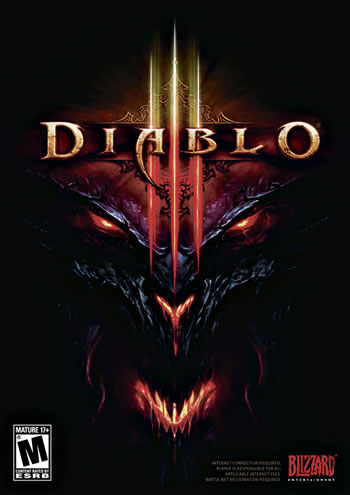
Photo courtesy Blizzard Entertainment
Twelve years ago, Diablo II was one of my favorite action role-playing games, and it set the bar high and helped shape this game genre into what it is today. People who prefer to play the old school game can still get diablo 2 items and other extras in the game. However, here we are more than a decade later, and Blizzard finally released the next generation Diablo III – which I have been anticipating for a very, very long time!
Diablo III continues the epic Diablo storyline, with you taking on the role of one of five heroic characters – barbarian, witch doctor, wizard, monk or demon hunter – and embarking on an epic quest to save the world of Sanctuary from the corrupting forces of the Burning Hells. I was disappointed that my trademark necromancer wasn’t in this release.
As with the previous Diablo II, you adventure through rich and varied settings, and engage in pulse-pounding combat with hordes of monsters and challenging bosses, grow in experience and ability, acquire artifacts of incredible power, and meet key characters who’ll join you in battle or aid you in other ways. The game continues with the intuitive interface, fast-paced action, and visceral gameplay that Diablo players have come to expect and enjoy.
“This launch is a culmination of many years of hard work by our development team, and many years of passionate, dedicated support from gamers around the world,” said Mike Morhaime, CEO and co-founder of Blizzard Entertainment. “We’re grateful for the enthusiasm of our players, and for the help of our beta testers in getting the game ready for release. Now that Diablo III is live, we hope every-one’s ready to have a hell-ishly good time slaying demons and collecting loot in Sanctuary.”
Diablo III is rated M for Mature (not for the keiki!) and available for your PC or Mac for $59.99. There is also a collector’s edition for $99.99 (includes behind the scenes Blu-ray/DVD, Diablo III soundtrack CD, 208-page Art of Diablo III book and a 4GB USB soulstone drive). Find it at your nearest Game Stop (gamestop.com), Best Buy (bestbuy.com) or Amazon.com.
Click Chick’s Mobile App of the Week: GasBuddy
With the ever-rising prices of gas, I’m always looking for the lowest prices out there. In my last column, I mentioned my tiresome monthly $600 gas bill (for just one car). To help ease that, the folks at Verizon Hawaii introduced me to the GasBuddy app.
It’s a free mobile for your iPhone, Android, Windows Mobile device or BlackBerry that tracks gas prices within your proximity and leads you straight to them. The app is an offshoot of the GasBuddy.com website, which tracks gas prices using information provided by other “gas buddies.” The website provides historical tracking charts, a trip-cost calculator and a blog with information on trends and fuel-saving tips.
While the app isn’t as detailed as the website, it does its job while you’re on the go. The interface loads a list of gas stations and prices are broken down in Regular, Midgrade, Premium and Diesel tabs. Tapping any of the locations provides an address and photo (if available) of the gas station along with a list of the most recent prices, and the user who provided them. One additional tap loads driving directions using the Google map. Map views also are available in the app interface.





