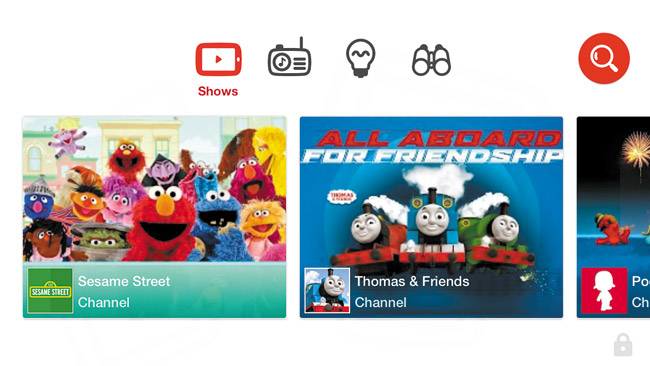Motorola Launches Affordable Moto E
Trying to stay ahead of the curve, Motorola announced its next-generation Moto E phone right before the big Mobile World Congress trade event. As with the Moto X and Moto G, this Moto E brings value to the smartphone market as it features 4G LTE, a 4.5-inch display (960×540 pixels) and a 2,390 mAh battery for the low price of $150.
It comes packed with a quad-core 1.2GHz Qualcomm processor and runs Google’s Android Lollipop 5.0 mobile operating system. The storage was increased to 8GB and it supports up to a 32GB microSD card. While the first-generation Moto E had a swappable backing, this version has an outer band with a range of colors you can change out.
The best upgrade is the 5-megapixel camera and a front-facing camera, so you can do video chats and/or selfies. This isn’t a phone you’d want to ditch your iPhone or high-end Android for, but the bottom line is if you’re on a budget, the Moto E is a very viable option for a smartphone. A couple of years ago this would have been a top-of-the line phone, so not bad.
It’s available now from Motorola.com and it does not require a contract. It will work on Verizon, Sprint and U.S. Cellular. If you don’t need fast data, there’s a 3G version for $120 as well.
Click Chick’s Mobile App of the Week: YouTube Kids
Last week, the YouTube Kids app was released, and it eliminates the not-so-kid-friendly parts of YouTube. The app only lets your keiki view educational shows, music and cartoons. In other words, you don’t have to worry about them seeing something they’re not supposed to.
Within the app you’ll see four categories: Shows, Music, Learning and Explore. Each can be accessed via the video thumbnails or the icons. My daughter’s favorite Show channels are Sesame Street, My Little Pony and Yo Gabba Gabba. There are too many to mention, but other popular channels the kids love are Thomas the Train, Reading Rainbow and National Geographic Kids.
On nearly every screen you’ll find a discrete lock icon in the lower-right corner. Tapping on it reveals a prompt, requiring four numbers (spelled out) to be entered before granting you access to the parental controls. Here you can set a timer ranging from 1 to 120 minutes. When time expires, your keiki sees a picture letting them know time is up. You also can change the settings here (i.e., disable background music and the swiping sounds).
So far, my little girl loves this app and it’s been keeping her occupied in the car. The nice thing about it is that most of the content is short snippets (unlike Netflix’s full-blown TV shows and movies).
clickchick@outlook.com