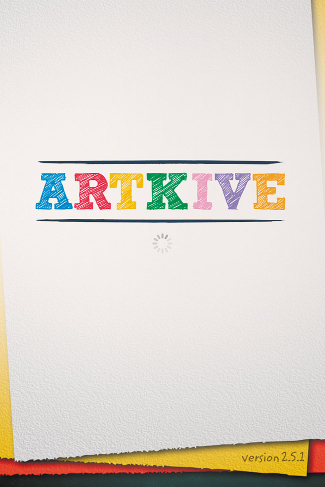Playing Titanfall Is Fun, Fun, Fun!
I first saw Titanfall at last year’s Electronic Entertainment Expo, then again at the Tokyo Game Show, and it was one of my favorites at both shows. A creation by Electronic Arts (EA), crafted by one of the co-creators of the Call of Duty franchise, Titanfall has finally released!
The release of this game is so huge that it possibly could be the big title of the next generation games.
The game is set in the future on a distant frontier torn by war. You’re dropped in the middle of a conflict between the Interstellar Manufacturing Corporation (IMC) and the Militia. At the beginning of each match, you and 11 other opponents face each other on foot, and within a couple of minutes you’ll have the option to call in your Titan. You can switch back and forth between being an elite pilot or a 24-foot-tall Titan, which allows you to practice fast-paced tactics on both sides, attacking or escaping, depending on the situation.
If you’re a big fan of multiplayer games, Titanfall is hands-down for you, since there is no option to play in a single-player environment.
The graphics are amazing, while truly embracing the Xbox One’s next-generation’s graphics capability. The maps come alive, and you notice little details of the characters and the background. Instead of traditionally spawning up in a random place in the game, you begin in a dropship and hit the ground running.
You can get into the meat of the game with the multi-player matches and play in teams of six across 15 maps. The early stages of the game let you choose among a basic soldier, a stealthy assassin, a close-quarters specialist and three different Titans. The setup is similar to Call of Duty, for those of you familiar with that. The bottom line is this game is fun, fun, fun – and worth buying!
Titanfall is rated M for Mature and retails for $59.99 for Xbox One, Xbox 360 and PC at the Microsoft Store at Ala Moana Center, your nearest GameStop or, of course, online just about anywhere. Additionally, you can purchase the Titanfall Season Pass for $24.99 (onetime price), and it gives you three content packs.
Click Chick’s Mobile App of the Week: Artkive
If you have keiki, your home and office walls are probably smothered with your little ones’ precious artwork. Ah, so many to choose from … What do you keep and what do you throw away? I have this problem with all my daughter’s drawings. She seems to bring at least one home every day, so there are so many to choose from, yet I feel guilty throwing away any of her stuff since she created it.
I recently found the Artkive app, which helps you control the art clutter and even possibly remove your overwhelming guilt for tossing those brilliant pieces of art into the trash.
The first step is creating your account with the free app; then you add the first names and grades of your children. You then take pictures of their artwork with your phone’s camera (or upload from your camera roll) and make it into a scrapbook. This beats having stacks and stacks of crumpled-up finger paintings all over the place. The app gives you an option to include your child’s name, grade, date, title and caption for each image. You also can use this to document other photos, report cards or other items from field trips/activities, etc. Additionally, you have the option to share the artwork with your friends on Facebook.
What makes this different than any other photo app or photo book app is the fact that you can segregate all this artwork without mixing it in with your other projects. That makes sense to me. On another note, school organizers can use Artkive as a fundraiser.
Artkive is free for your iOS or Android device, and 8-by-8 or 8-by-11-inch books start at $25 for 20 pages. Each additional page costs $1. Visit artkiveapp.com for more information or to see some neat examples.
clickchick@outlook.com