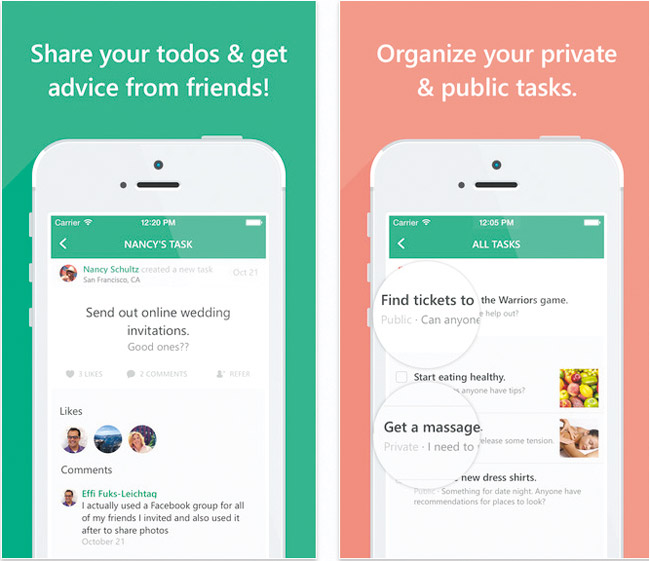National Clean Out Your Computer Day
It’s that time of year again. National Clean Out Your Computer Day falls on Feb. 9 and is the time you’re encouraged to give your machine a good scrubbing inside and out.
For those of you that have tower PCs, the first thing you should do is take it outside with a can of compressed air (far away from your door) and blow all that dust out of your computer. Make sure you focus on the vents and fans since that’s where most of the dust gathers up. If this dust is not taken care of regularly, your fans could seize up and lead to overheating. If you have a laptop, just give the keyboard a good blast and it should take care of any nastiness.
On the inside, this is a good time to clean out your desktop. It’s easy to save files on your desktop, therefore easy for them to buildup and not get filed away and organized, especially files you’ll probably never look at again. I am guilty of this myself so I’ll be making folders and organizing, then saving it onto my backup drive. Of course you can also clear your files off to your cloud storage or external/thumb drives. Additionally, you’ll want to do a deep virus scan to make sure you don’t have anything lingering.
To enhance this process, you might want to use a system maintenance tool. A good example is System Mechanic (30-day free trial, retails for $50), which can optimize your computer’s performance and give you virus protection. Or, for a lighter, completely free solution, SlimWare Utilities SlimCleaner gives you effective system cleaning, browser clean-up tools while using social networking/crowd-sourced approach. You can share with a whole community of users that provide real-time feedback on improving computer performance.
The bottom line is don’t neglect your computer. These steps equates with doing maintenance on your car and will prevent some potential problems in the future.
• Click Chick’s Mobile App of the Week: Complete
The picky side of me wants to make checklists since I have a tendency to get sidetracked. Completing all your tasks are difficult enough, but with the Complete app, your to-do lists are built-in with a social function that lets you interact for support or help.
The app is designed to help you start sharing so you stop searching, since you share your tasks with friends and let them provide you the information you need before you need to search.
If you don’t want others to see your tasks/lists, then you can make them private, but part of Complete’s charm is the social aspect.
If you so choose, you can be the voice of encouragement without posting your own tasks.
That aside, organization is a breeze since you can make lists (folders), notes, set priorities and “today” so you always know what’s coming up. You can even spice up your tasks and attach images to them.
Best of all, this app is free for iOS 7+ users.
clickchick@outlook.com