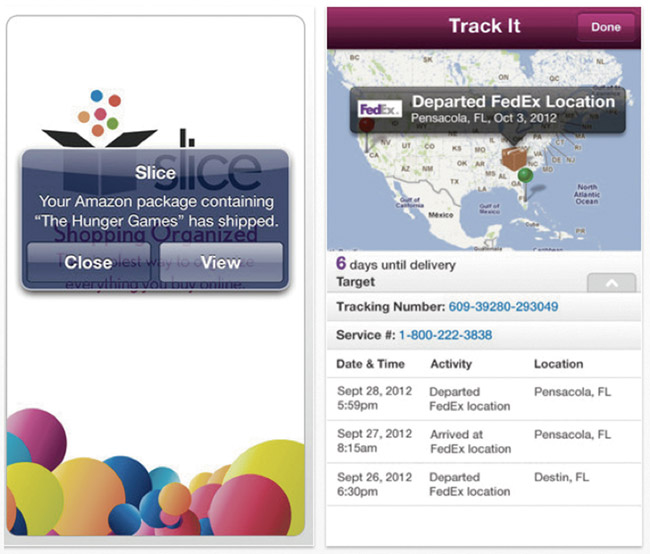Holiday Online Shopping Tips
You may have already done some Black Friday and Cyber Monday shopping, but for your future online shopping this holiday season, here are some things to keep in mind. There are an increased number of phishing scams and malware campaigns that take advantage of the winter holidays and holiday shopping season. Remember to remain cautious when you receive unsolicited email messages that could potentially be a part of a phishing scam or malware campaign.
Some of the popular scams this season include electronic greeting cards that may contain malware; requests for charitable contributions that may be phishing scams and originate from illegitimate sources claiming to be charities; screensavers that contain malware; credit card applications that may be phishing scams or identity theft attempts; online shopping advertisements that may be phishing scams, identity theft attempts or bogus retailers.
The phishers will be in full force this season, so don’t go to just any shopping site from an email. Always manually enter the link for the store you want to visit by typing it directly into your browser. Once you are on the website, make sure the lock icon is visible when you’re asked to enter your credit card number and you see “https” in the URL. If you don’t see this, you may be broadcasting your credit card number in the open.
When making purchases, use a credit card, not a debit card. In case your information is stolen, banks tend to protect credit card users from fraudulent charges, but with a debit card, there is very little protection. If you’re purchasing a gift, make sure to save a copy of the return policy listed on the site. Just in case it’s not there, request a copy of the policy before you make the purchase because you never know if you (or your recipient) may have to return or exchange the item(s).
The bottom line is, if a deal is too good to be true, it probably is, so don’t even tangle with it.
Happy, but safe shopping!
Click Chick’s Mobile App of the Week: Slice
Keeping the above advice in mind, there are multiple apps that can save you money and many more that can save you time, one of which is Slice. This is a free app for your iPhone or Android device.
You can track and organize your online shopping. Working with the top email providers (Gmail, Yahoo!, Hotmail, AOL and iCloud), it will find recipients in your inbox and automatically organize your purchases so you can save time and possibly some money.
Slice tracks your online orders and pushes notifications when your purchases ship and arrive. You can view your shipments by item or order, so you know which products will arrive together. All receipts can be accessed from one tab, so you have a record of what you bought for everyone. You’ll be alerted on any price drops for items you’ve ordered, and it will even talk to your coupon services (i.e. Groupon, Living Social). You’ll be on top of all your purchases.